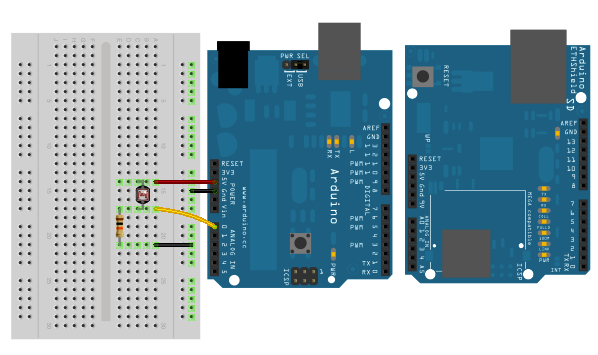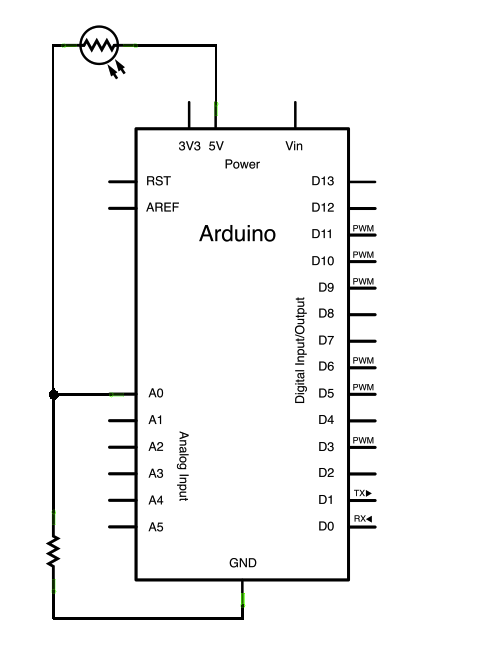Learning Examples | Foundations | Hacking | Links
Examples > Ethernet Library
Pachube Client
This example shows you how to answer a HTTP request using an Ethernet shield. Specifically, it connects to pachube.com, a free datalogging site. The example requires that you set up a pachube.com account, as well as a pachube feed (for more information on setting up an input feed, please click here). Your Ethernet shield will then connect to that feed and upload sensor data every 10 seconds.
Additionally, this example shows how to send sensor data as a string.
Hardware Required
- Arduino Ethernet Shield
- Shield-compatible Arduino board
- One analog sensor to attach to the Ethernet Shield
Software Required
- pachube.com account
- pachube.com feed that accepts one data item
Circuit
The Ethernet shield allows you to connect a WizNet Ethernet controller to the Arduino via the SPI bus. It uses pins 10, 11, 12, and 13 for the SPI connection to the WizNet. Later models of the Ethernet shield also have an SD Card on board. Digital pin 4 is used to control the slave select pin on the SD card.
The shield should be connected to a network with an ethernet cable. You will need to change the network settings in the program to correspond to your network.
image developed using Fritzing. For more circuit examples, see the Fritzing project page
In the above image, your Arduino would be stacked below the Ethernet shield.
Schematic
Pictured: One CDS photocells with a 10k ohm pull down resistor on analog pin 0.
Code
Pachube sensor client with Strings
This sketch connects an analog sensor to Pachube (http://www.pachube.com)
using a Wiznet Ethernet shield. You can use the Arduino Ethernet shield, or
the Adafruit Ethernet shield, either one will work, as long as it's got
a Wiznet Ethernet module on board.
This example uses the String library, which is part of the Arduino core from
version 0019.
Circuit:
* Analog sensor attached to analog in 0
* Ethernet shield attached to pins 10, 11, 12, 13
created 15 March 2010
updated 26 Oct 2011
by Tom Igoe
This code is in the public domain.
*/
#include <SPI.h>
#include <Ethernet.h>
// assign a MAC address for the ethernet controller.
// fill in your address here:
byte mac[] = {
0xDE, 0xAD, 0xBE, 0xEF, 0xFE, 0xED};
// fill in an available IP address on your network here,
// for manual configuration:
IPAddress ip(10,0,1,20);
// initialize the library instance:
EthernetClient client;
long lastConnectionTime = 0; // last time you connected to the server, in milliseconds
boolean lastConnected = false; // state of the connection last time through the main loop
const int postingInterval = 10000; //delay between updates to Pachube.com
void setup() {
// start serial port:
Serial.begin(9600);
// give the ethernet module time to boot up:
delay(1000);
// start the Ethernet connection:
if (Ethernet.begin(mac) == 0) {
Serial.println("Failed to configure Ethernet using DHCP");
// Configure manually:
Ethernet.begin(mac, ip);
}
}
void loop() {
// read the analog sensor:
int sensorReading = analogRead(A0);
// convert the data to a String to send it:
String dataString = String(sensorReading);
// you can append multiple readings to this String if your
// pachube feed is set up to handle multiple values:
int otherSensorReading = analogRead(A1);
dataString += ",";
dataString += String(otherSensorReading);
// if there's incoming data from the net connection.
// send it out the serial port. This is for debugging
// purposes only:
if (client.available()) {
char c = client.read();
Serial.print(c);
}
// if there's no net connection, but there was one last time
// through the loop, then stop the client:
if (!client.connected() && lastConnected) {
Serial.println();
Serial.println("disconnecting.");
client.stop();
}
// if you're not connected, and ten seconds have passed since
// your last connection, then connect again and send data:
if(!client.connected() && (millis() - lastConnectionTime > postingInterval)) {
sendData(dataString);
}
// store the state of the connection for next time through
// the loop:
lastConnected = client.connected();
}
// this method makes a HTTP connection to the server:
void sendData(String thisData) {
// if there's a successful connection:
if (client.connect("www.pachube.com", 80)) {
Serial.println("connecting...");
// send the HTTP PUT request.
// fill in your feed address here:
client.print("PUT /api/YOUR_FEED_HERE.csv HTTP/1.1\n");
client.print("Host: www.pachube.com\n");
// fill in your Pachube API key here:
client.print("X-PachubeApiKey: YOUR_KEY_HERE\n");
client.print("Content-Length: ");
client.println(thisData.length(), DEC);
// last pieces of the HTTP PUT request:
client.print("Content-Type: text/csv\n");
client.println("Connection: close\n");
// here's the actual content of the PUT request:
client.println(thisData);
// note the time that the connection was made:
lastConnectionTime = millis();
}
else {
// if you couldn't make a connection:
Serial.println("connection failed");
}
}
See Also:
- Example project using Pachube and the Ethernet shield (the code above is more recent, however)
- Arduino Ethernet Shield
- Getting started with the ethernet shield
- Ethernet library
- ChatServer
- ChatClient
- WebClient
- WebServer
- PachubeCient
- BarometricPressureWebServer
- UDPSendReceiveString
- UdpNtpClient