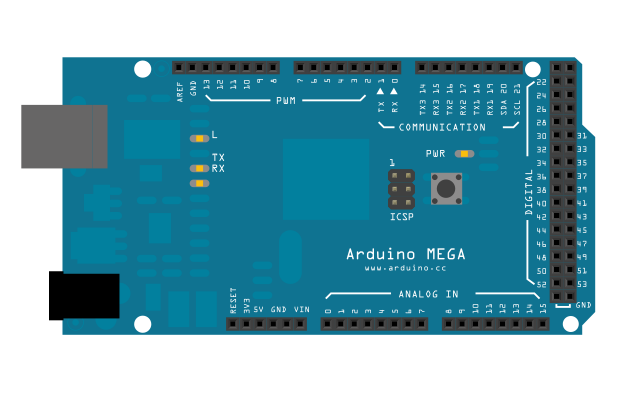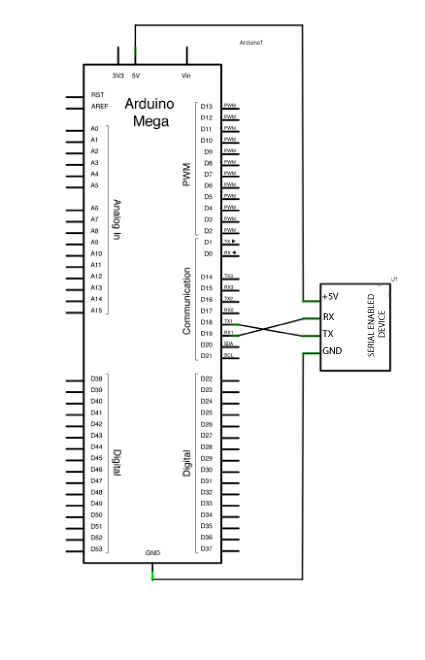Learning Examples | Foundations | Hacking | Links
Examples > Communication
MultiSerialMega
有时候,一个串口根本不够用,当你试图和多个串口设备进行通信时,你需要有一个串口数据监视窗口来回显你发送的数据,就需要额外的串口了。这个例子演示如何用Arduino Mega的三个串口来路由一些数据。其实就是一个串口读进来,再通过一个串口发出去。这里是一个串口读进来,再发给串口监视窗口。
硬件需求
- (1) Arduino Mega板
- (1) 带串口的设备 (比如 Xbee Radio, Bluetooth 模块, RFID 识别器, 或者另一块Arduino).
电路
研究过你在本例中使用的带串口的设备的相关文档后,保证接线和供电都正确。如下图所示,讲设备中的Tx连接至Mega的Rx,设备中的Rx连接至Mega的Tx。
再确认一下Mega的USB线是不是已经插进了你的电脑的USB口,开启了串口通信程序。
image developed using Fritzing. For more circuit examples, see the Fritzing project page
Schematic
Code
/*
Mega multple serial test
Receives from the main serial port, sends to the others.
Receives from serial port 1, sends to the main serial (Serial 0).
This example works only on the Arduino Mega
The circuit:
* Any serial device attached to Serial port 1
* Serial monitor open on Serial port 0:
created 30 Dec. 2008
by Tom Igoe
This example code is in the public domain.
*/
void setup() {
// initialize both serial ports:
Serial.begin(9600);
Serial1.begin(9600);
}
void loop() {
// read from port 1, send to port 0:
if (Serial1.available()) {
int inByte = Serial1.read();
Serial.write(inByte);
}
}
Mega multple serial test
Receives from the main serial port, sends to the others.
Receives from serial port 1, sends to the main serial (Serial 0).
This example works only on the Arduino Mega
The circuit:
* Any serial device attached to Serial port 1
* Serial monitor open on Serial port 0:
created 30 Dec. 2008
by Tom Igoe
This example code is in the public domain.
*/
void setup() {
// initialize both serial ports:
Serial.begin(9600);
Serial1.begin(9600);
}
void loop() {
// read from port 1, send to port 0:
if (Serial1.available()) {
int inByte = Serial1.read();
Serial.write(inByte);
}
}
See Also:
serial.begin()serial.read()serial.available()if()- The Arduino Serial Library
- DigitalReadSerial - read a switch and print it's state out to the Serial Monitor.
- AnalogReadSerial - read a potentiometer, print it's state out to the Serial Monitor.
- Serial Call Response - send multiple variables using a call and response (handshaking) method.
- Serial Call and Response ASCII - send multiple vairables using a call-and-response (handshaking) method, and ASCII-encoding the values before sending.
- If Statement - how to use an if statement to change output conditions based on changing input conditions.