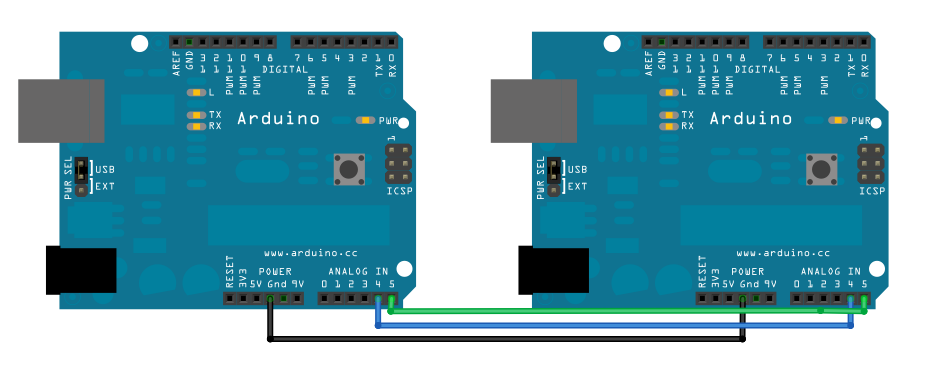Learning Examples | Foundations | Hacking | Links
Examples > Wire Library
Master Reader/Slave Sender
In some situations, it can be helpful to set up two (or more!) Arduino boards to share information with each other. In this example, two Arduinos are programmed to communicate with one another in a Master Reader/Slave Sender configuration via the I2C synchronous serial protocol. Several functions of Arduino's Wire Library are used to accomplish this. Arduino 1, the Master, is programmed to request, and then read, 6 bytes of data sent from the uniquely addressed Slave Arduino. Once that message is received, it can then be viewed in the Arduino serial window.
The I2C protocol involves using two wires to send and receive data: a serial clock pin (SCL) that the Arduino pulses at a regular interval, and a serial data pin (SDA) over which data is sent between the two devices. As the clock pulse changes from low to high (known as the rising edge of the clock), a bit of information containing the address of a specific device and a request for data, is transferred from the Arduino to the I2C devices over the SDA line. When the clock pin changes from high to low (the falling edge of the clock), the called upon device transmits it's data back to the Arduino over the same line.
Because the 12C protocol allows for each enabled device to have it's own unique address, and as both master and slave devices to take turns communicating over a single line, it is possible for your Arduino to communicate (in turn) with many devices, or other Arduinos, while using just two pins of your microcontroller.
Hardware Required
- (2) Arduino Boards
- hook-up wire
Circuit
Connect pin 4 (the clock, or SCL, pin) and pin 5 (the data, or SDA, pin) on the master Arduino to their counterparts on the slave board. Make sure that both boards share a common ground. In order to enable serial communication, the master Arduino must be connected to your computer via USB.
If powering the Arduinos independently is an issue, connect the 5V output of the Master Arduino to the VIN pin on the slave.
image developed using Fritzing. For more circuit examples, see the Fritzing project page
Schematic
Code
Code for Master Reader - Program for Arduino 1
// by Nicholas Zambetti <http://www.zambetti.com>
// Demonstrates use of the Wire library
// Reads data from an I2C/TWI slave device
// Refer to the "Wire Slave Sender" example for use with this
// Created 29 March 2006
// This example code is in the public domain.
#include <Wire.h>
void setup()
{
Wire.begin(); // join i2c bus (address optional for master)
Serial.begin(9600); // start serial for output
}
void loop()
{
Wire.requestFrom(2, 6); // request 6 bytes from slave device #2
while(Wire.available()) // slave may send less than requested
{
char c = Wire.read(); // receive a byte as character
Serial.print(c); // print the character
}
delay(500);
}
Code for Slave Sender - Program for Arduino 2
// by Nicholas Zambetti <http://www.zambetti.com>
// Demonstrates use of the Wire library
// Sends data as an I2C/TWI slave device
// Refer to the "Wire Master Reader" example for use with this
// Created 29 March 2006
// This example code is in the public domain.
#include <Wire.h>
void setup()
{
Wire.begin(2); // join i2c bus with address #2
Wire.onRequest(requestEvent); // register event
}
void loop()
{
delay(100);
}
// function that executes whenever data is requested by master
// this function is registered as an event, see setup()
void requestEvent()
{
Wire.write("hello "); // respond with message of 6 bytes
// as expected by master
}