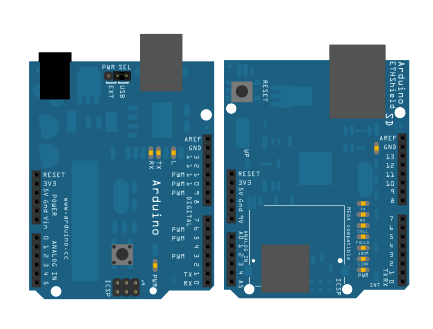Learning Examples | Foundations | Hacking | Links
Examples > Ethernet Library
DHCP Address Printer
This sketch uses the DHCP extensions to the Ethernet library to get an IP address via DHCP and print the address obtained using an Arduino Ethernet shield.
DHCP is used to assign an IP address when Ethernet.begin(mac) is called. Using DHCP significantly increases the size of a sketch. Using the localIP() function, the assigned IP address is sent out via the serial monitor.
Hardware Required
- Arduino Ethernet Shield
- Shield-compatible Arduino board
Circuit
The Ethernet shield allows you to connect a WizNet Ethernet controller to the Arduino via the SPI bus. It uses pins 10, 11, 12, and 13 for the SPI connection to the WizNet. Later models of the Ethernet shield also have an SD Card on board. Digital pin 4 is used to control the slave select pin on the SD card.
The shield should be connected to a network with an ethernet cable. You will need to change the network settings in the program to correspond to your network.
image developed using Fritzing. For more circuit examples, see the Fritzing project page
In the above image, your Arduino would be stacked below the Ethernet shield.
Code
DHCP-based IP printer
This sketch uses the DHCP extensions to the Ethernet library
to get an IP address via DHCP and print the address obtained.
using an Arduino Wiznet Ethernet shield.
Circuit:
* Ethernet shield attached to pins 10, 11, 12, 13
created 12 April 2011
by Tom Igoe
*/
#include <SPI.h>
#include <Ethernet.h>
// Enter a MAC address for your controller below.
// Newer Ethernet shields have a MAC address printed on a sticker on the shield
byte mac[] = {
0x00, 0xAA, 0xBB, 0xCC, 0xDE, 0x02 };
// Initialize the Ethernet client library
// with the IP address and port of the server
// that you want to connect to (port 80 is default for HTTP):
EthernetClient client;
void setup() {
// start the serial library:
Serial.begin(9600);
// start the Ethernet connection:
if (Ethernet.begin(mac) == 0) {
Serial.println("Failed to configure Ethernet using DHCP");
// no point in carrying on, so do nothing forevermore:
for(;;)
;
}
// print your local IP address:
Serial.print("My IP address: ");
for (byte thisByte = 0; thisByte < 4; thisByte++) {
// print the value of each byte of the IP address:
Serial.print(Ethernet.localIP()[thisByte], DEC);
Serial.print(".");
}
Serial.println();
}
void loop() {
}
See Also: