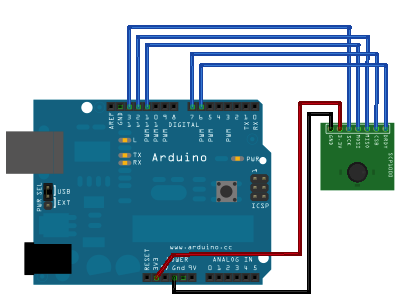Learning Examples | Foundations | Hacking | Links
Examples > SPI LIbrary
Using SPI to read a Barometric Pressure Sensor
This example shows how to use the SPI (Serial Peripheral Interface) Communications Library to read data from a SCP1000 Barometric Pressure sensor. Please click here for more information on SPI.
Hardware Required
- SCP1000 Pressure Sensor Breakout Board
- Arduino board
- Breadboard or prototyping Board
Circuit
image developed using Fritzing. For more circuit examples, see the Fritzing project page
Schematic
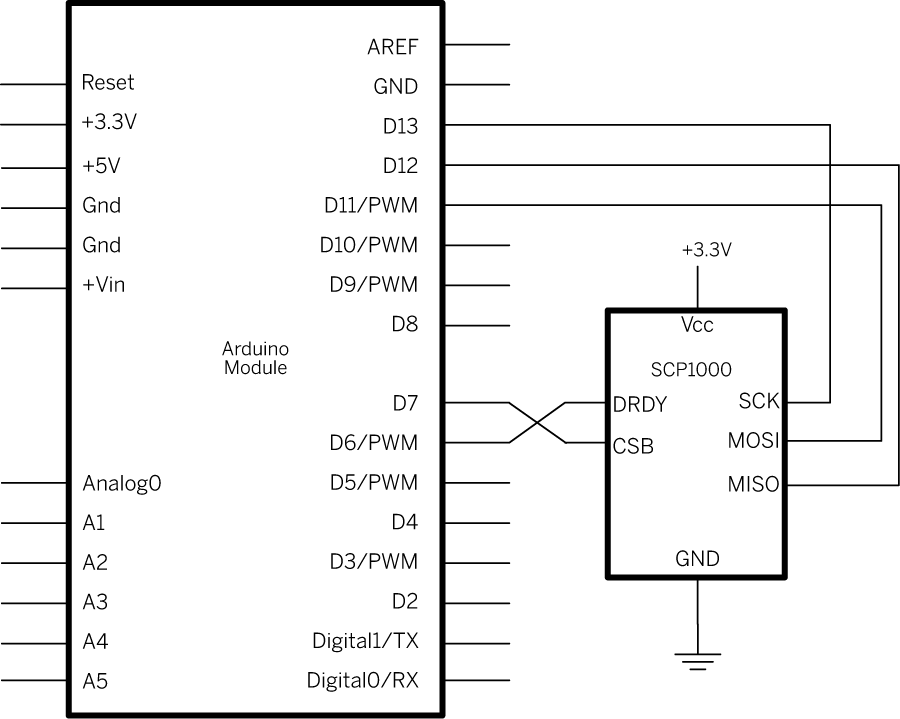
The SCP1000 barometric pressure sensor can read both air presure and temperature and report them via the SPI connection. For details of the control registers, see the SCP1000 data sheet.
In the code below, the Arduino starts out by setting the SCP1000's configuration registers in the setup(). In the main loop,it sets the sensor to read in high resolution mode, meaning that it will return a 19-bit value for the pressure reading, and 16 bits for the temperature. The actual reading in degrees Celsius is the 16-bit result divided by 20.
Then it reads the temperature's two bytes. Once it's got the temperature, it reads the pressure in two parts. First it reads the highest three bits, then the lower 16 bits. It combines these two into one single long integer by bit shifting the high bits then using a bitwise OR to combine them with the lower 16 bits. The actual humidity in Pascals is the 19-bit result divide by 4.
SCP1000 Barometric Pressure Sensor Display
Shows the output of a Barometric Pressure Sensor on a
Uses the SPI library. For details on the sensor, see:
http://www.sparkfun.com/commerce/product_info.php?products_id=8161
http://www.vti.fi/en/support/obsolete_products/pressure_sensors/
This sketch adapted from Nathan Seidle's SCP1000 example for PIC:
http://www.sparkfun.com/datasheets/Sensors/SCP1000-Testing.zip
Circuit:
SCP1000 sensor attached to pins 6, 7, 10 - 13:
DRDY: pin 6
CSB: pin 7
MOSI: pin 11
MISO: pin 12
SCK: pin 13
created 31 July 2010
modified 14 August 2010
by Tom Igoe
*/
// the sensor communicates using SPI, so include the library:
#include <SPI.h>
//Sensor's memory register addresses:
const int PRESSURE = 0x1F; //3 most significant bits of pressure
const int PRESSURE_LSB = 0x20; //16 least significant bits of pressure
const int TEMPERATURE = 0x21; //16 bit temperature reading
const byte READ = 0b11111100; // SCP1000's read command
const byte WRITE = 0b00000010; // SCP1000's write command
// pins used for the connection with the sensor
// the other you need are controlled by the SPI library):
const int dataReadyPin = 6;
const int chipSelectPin = 7;
void setup() {
Serial.begin(9600);
// start the SPI library:
SPI.begin();
// initalize the data ready and chip select pins:
pinMode(dataReadyPin, INPUT);
pinMode(chipSelectPin, OUTPUT);
//Configure SCP1000 for low noise configuration:
writeRegister(0x02, 0x2D);
writeRegister(0x01, 0x03);
writeRegister(0x03, 0x02);
// give the sensor time to set up:
delay(100);
}
void loop() {
//Select High Resolution Mode
writeRegister(0x03, 0x0A);
// don't do anything until the data ready pin is high:
if (digitalRead(dataReadyPin) == HIGH) {
//Read the temperature data
int tempData = readRegister(0x21, 2);
// convert the temperature to celsius and display it:
float realTemp = (float)tempData / 20.0;
Serial.print("Temp[C]=");
Serial.print(realTemp);
//Read the pressure data highest 3 bits:
byte pressure_data_high = readRegister(0x1F, 1);
pressure_data_high &= 0b00000111; //you only needs bits 2 to 0
//Read the pressure data lower 16 bits:
unsigned int pressure_data_low = readRegister(0x20, 2);
//combine the two parts into one 19-bit number:
long pressure = ((pressure_data_high << 16) | pressure_data_low)/4;
// display the temperature:
Serial.println("\tPressure [Pa]=" + String(pressure));
}
}
//Read from or write to register from the SCP1000:
unsigned int readRegister(byte thisRegister, int bytesToRead ) {
byte inByte = 0; // incoming byte from the SPI
unsigned int result = 0; // result to return
Serial.print(thisRegister, BIN);
Serial.print("\t");
// SCP1000 expects the register name in the upper 6 bits
// of the byte. So shift the bits left by two bits:
thisRegister = thisRegister << 2;
// now combine the address and the command into one byte
byte dataToSend = thisRegister & READ;
Serial.println(thisRegister, BIN);
// take the chip select low to select the device:
digitalWrite(chipSelectPin, LOW);
// send the device the register you want to read:
SPI.transfer(dataToSend);
// send a value of 0 to read the first byte returned:
result = SPI.transfer(0x00);
// decrement the number of bytes left to read:
bytesToRead--;
// if you still have another byte to read:
if (bytesToRead > 0) {
// shift the first byte left, then get the second byte:
result = result << 8;
inByte = SPI.transfer(0x00);
// combine the byte you just got with the previous one:
result = result | inByte;
// decrement the number of bytes left to read:
bytesToRead--;
}
// take the chip select high to de-select:
digitalWrite(chipSelectPin, HIGH);
// return the result:
return(result);
}
//Sends a write command to SCP1000
void writeRegister(byte thisRegister, byte thisValue) {
// SCP1000 expects the register address in the upper 6 bits
// of the byte. So shift the bits left by two bits:
thisRegister = thisRegister << 2;
// now combine the register address and the command into one byte:
byte dataToSend = thisRegister | WRITE;
// take the chip select low to select the device:
digitalWrite(chipSelectPin, LOW);
SPI.transfer(dataToSend); //Send register location
SPI.transfer(thisValue); //Send value to record into register
// take the chip select high to de-select:
digitalWrite(chipSelectPin, HIGH);
}