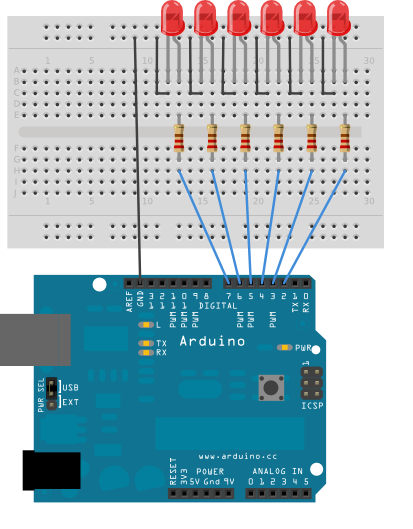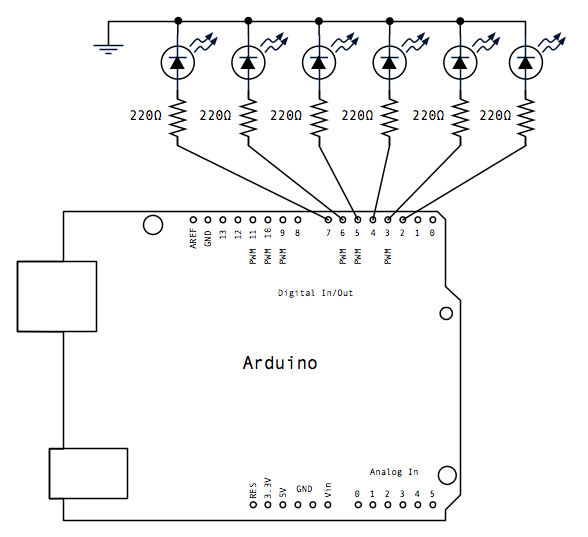Learning Examples | Foundations | Hacking | Links
Examples > Control Structures
For Loop
(aka Knight Rider)
Often you want to iterate over a series of pins and do something to each one. For example, this example lights up a series of LEDs attached to pins 2 through 7 of the Arduino.
We also call this example "Knight Rider" in memory of a TV-series from the 80's where David Hasselhoff had an AI machine named KITT driving his Pontiac. The car had been augmented with plenty of LEDs in all possible sizes performing flashy effects. In particular, it had a display that scanned back and forth across a line, as shown in this exciting fight between KITT and KARR. This example duplicates the KITT display.
This example makes use of 6 LEDs connected to the pins 2 - 7 on the board using 220 Ohm resistors. The sketch makes the LEDs blink in a sequence, one by one using only digitalWrite(pinNumber,HIGH/LOW) and delay(time).
Circuit
click the image to enlarge
Schematic:
click the image to enlarge
Code
For Loop Iteration
Demonstrates the use of a for() loop.
Lights multiple LEDs in sequence, then in reverse.
The circuit:
* LEDs from pins 2 through 7 to ground
created 2006
by David A. Mellis
modified 30 Aug 2011
by Tom Igoe
This example code is in the public domain.
http://arduino.cc/en/Tutorial/ForLoop
*/
int timer = 100; // The higher the number, the slower the timing.
void setup() {
// use a for loop to initialize each pin as an output:
for (int thisPin = 2; thisPin < 8; thisPin++) {
pinMode(thisPin, OUTPUT);
}
}
void loop() {
// loop from the lowest pin to the highest:
for (int thisPin = 2; thisPin < 8; thisPin++) {
// turn the pin on:
digitalWrite(thisPin, HIGH);
delay(timer);
// turn the pin off:
digitalWrite(thisPin, LOW);
}
// loop from the highest pin to the lowest:
for (int thisPin = 7; thisPin >= 2; thisPin--) {
// turn the pin on:
digitalWrite(thisPin, HIGH);
delay(timer);
// turn the pin off:
digitalWrite(thisPin, LOW);
}
}